- Compliance
- Compliance Regulations
- Security Compliance
- Federal Rules of Civil Procedures
- Sox Compliance
- Legal Compliance
- Basel II Compliance
- Pillars of Basel II
- Basel II Challenges and Solution Frame Work
- Operational Risk Management: Basel II Compliance
- The Importance of Compliance with CAPA system
- Best Practices for Increasing Information Security Compliance
- Asset Management
- Four Best Practices for Improving ER Results
- IT Data Security: ISO 17799
- Five Compliance Challenges for Insurers in 2012
- Compliance Best Practices
- Training and Development: Recommended Best Practices
- Agreeing to Administration
- SOX Compliance Essentials
- Application of the Basel II Accord for Compliance
- Latest Amendments in the Federal Rules of Civil Procedures
- Legal Compliance for Leading a Better Administration
- Securing Your Business with Best Practices
- Privacy and Personal Data: A Safe Flow of Information
- Advantages of Compliance Training
- Contract – Best Practices to Follow
- The Benefits of Compliance in Business
- The Importance of Compliance Training
- Regulatory Impact Analysis: Best Practices In OECD Countries
- War Regulations: 5 W Questions Answered
- Benefits of Regulatory Impact Analysis
- Compliance Management
- Compliance Officer
- Basel II Governance and Risk Manager
- Laying the Foundation
- Enterprise Quality and Compliance
- Compliance Management In 2011
- Dealing with Corporate Governance Issues in Asia
- SaaS Compliance Management
- Compliance Management System: An Overview
- Compliance with Payment Card Industry (PCI)
- Managing Security with Compliance Management
- How to Successfully Manage Suppliers and Ensure Safety and Compliance
- Security Compliance Management
- Commercial Business Realities and Government Compliance Requirements
- Need for Government Regulation in Business
- Four Best Practices for CIOs Ensuring Cloud Compliance
- Looking at Five Compliances In 2012
- Security Management
- Best Practices in IT Security
- Internet Security Best Practices
- Regulatory Compliance Management
- Six Compliance and Risk Management Challenges for Global Organizations
- Managing Compliance
- An Introduction to the Asian Issues of Corporate Governance
- Benefits of Practicing Good Corporate Governance Principles
- Duties of a Compliance Officer
- Financial Compliance
- Bank Compliance
- Advantages
- Foreign Account Tax Compliance – FATCA
- Sarbanes Oxley 404 Compliance Standards
- Regulation CC
- Financial Compliance Software
- Implementation of Value Added Tax (VAT)
- How to Balance a Budget
- Saving Your Company from Monetary Defiance
- Reviewing the Sarbanes-Oxley Act
- Sections of the Sarbanes-Oxley Act
- Tasks of a Bank Compliance Officer
- Budget Development through Best Practices
- Using Best Practices for Organizational Budgets
- Five Best Practices in Securing Investors
- Corporate Compliance
- Corporate Governance
- Corporate Governance Guidelines
- Board Member Duties
- Email Archiving
- Directors Compliance
- IT Compliance
- Board Members Remuneration
- Procurement Compliance
- Requirements for Corporate Compliance
- Establishing an Effective Corporate Compliance Program
- Federal Government Requirements for Marketing
- The Vital Impact of Employment Law
- Acquisitions and Mergers – Changing Without Damage
- Best Practices in Procurement Compliance
- Laws and Regulations for Human Resources
- Top 10 Best Practices For HR
- Internationalization Best Practices: Simship
- Recovery Planning to Stay in Business
- Recommended Best Practices in HR Department
- Basics of Corporate Governance
- Golden Principles of Effective Corporate Governance
- Compliance: An Essential Tool for Success
- Best Practices for Investments in Africa
- Corporate Governance and Responsibilities
- Best Practice Guidelines for Recruitment and Selection
- Small Business Best Practice Benchmarks
- Maintaining Collective Deference
- Hiring a New Employee – Best Practice to Follow
- How to Conduct a Job Interview
- The Drawbacks of Corporate Governance
- The Essence of Corporate Governance
- The Key Principles of Corporate Governance
- Compliance Reporting
- Healthcare Compliance
- Health Care Compliance Association
- HHS OIG Compliance Program
- Fraud Risk
- Fraud Investigation
- Hazards Associated with Technology
- Purpose of Guidance for Healthcare Compliance
- Coding Component Is an Important Feature of Compliance Plan
- The Healthcare Laws Coming Up Soon
- Mitigating Risk of Employees’ Illness
- Benefits of Healthcare Programs in the Workplace
- Fitness and Conformity
- Corporate Health Issues
- Government Compliance
- Best Practices in Budget Management for Governments
- State Regulation on Budget Deficit
- Golden Rules: Making Balanced Budgets a Constitutional Obligation
- Government Information Compliance
- The Positive Consequences of Best Practices in Budget Balancing
- What Happens When Best Practices in Budget Balancing Are Not Respected
- Essential Governance Best Practices
- IT Governance Best Practices
- Best Practice in Budget Control
- Budget Development and Management within Departments
- Best Practices for Budgeting and Forecasting
- Planning for the Future
- Factors of Government Compliance
- An Introduction to Regulatory Impact Analysis
- Government Budgets
- 2010 Best Country budgets
- 2010 Worst Country Budget
- Formation of Government Budgets
- Ten Best Budgets of 2011
- A Look at Ten Best Budgets of 2009
- Five Important Traits of a Good Government Budget
- Top Ten Budgets of 2008
- Components of a Government Budget
- Ten Worst Budgets of 2008
- Ten Worst Budgets of 2009
- The Year 2011 in Review – 10 Worst Budgets
- Government Budget
- State Budgets
- Compliance Regulations
- Risk Management
- Risk Management Standards
- ISO 31000:2009 Risk Management – Principles and Guidelines
- ISO/IEC 27000
- COSO ERM 2004
- The OSHA Inspection
- ISO 31000 Risk Management
- Risk Management Standards (RMS)
- Following Risk Management Standards
- Best Practices Standards for Effective Risk Management
- Types of Inventory Risks
- Risk and Risk Management
- Project Risk Management
- Important Tips
- Risks vs. Issues
- Project Management: Risk Vs Issue
- Risk versus Issue Management
- Risk Vs Issue
- Not Taking the Plunge into Losses
- Risk Management – 4 Risks That Every Business Face
- Implementation Process for Enterprise Risk Management (ERM)
- The Process of Risk Management: Identifying Risks
- Best Practices in Sharing Data Online
- The Different Types of Risks That May Threaten Your Business
- Fundamentals of Risk Management
- Steps Required for Risk Management
- Financial Risks Faced by Banks
- Summary
- Risk Management Techniques
- Operational Risk Management
- Best Practices for Risk Management
- Risk Management Action Plan
- 5 Steps to Risk Management
- Introduction to Risk Management
- Looking at the Fundamentals of Risk Management
- Risk Management – Strategic and Operational Risks
- Types of Risk Management in Today’s Industrial Sphere
- Risk Decision
- Financial Risk Management
- Understanding Risk Management
- The Basics
- Business Risks
- Audit Risks
- Financial Investment
- GARP FRM Certificate
- SOX 404 TDRA
- ORM for Banks and Financial Institutions
- Policies for Financial Risk Management
- Credit Risk Management Overview
- Credit Rating and Risk Management
- The Important Role of Financial Risk Management
- Best Practice In Public Debt Management
- Sovereign Debt Risk Management
- Calculating Gear Ratio or Debt/ Capital Ratio
- Monitoring Credit Risks
- Scrutinizing Country Credit Risk
- Looking out for Your Finances
- Risk Management: Risk Control – Controllable and Uncontrollable Risks
- Small Businesses: Risks They Have to Fight
- Risk Assessment
- The Basics of Risk Assessment
- COSO IC – Integrated Framework
- Risk Management Strategies for Financial Institutions Using Social Media
- Security Audit Assessment
- Calculating Risk Assessment Values
- Evaluating Risk in Your Business
- Determining Your Liability
- Risk Management Process and Principles
- Goals and Techniques of Risk Management
- BS 25999
- Risk Control
- Risk Management Standards
- Regulation
- Bank Regulations
- Business Regulations
- The Need for Regulation
- Laws and Regulations for Business Best Practices
- The Successful Business Pattern
- A Path to Prosperity: Best Practices in Business Regulations
- Business Regulations: Essentials of a Valid Contract
- Starting and Running a Business Successfully
- Benefits of World Trade Organization’s Trading System
- Understanding The World Trade Organization’s Rules and Regulations
- Trade Regulations Landing Page
- 5 Businesses That Need Personal Behavioral Data
- US and the World Trade Organization
- Objectives For Regulatory Impact Analysis
- Financial Regulations
- General Objectives
- Fundraising
- Business Regulations
- Detecting Vulnerabilities in Regulations with Best Practices
- The Latest on Developments in Best Practice Regulations
- Preparing a Regulation Impact Statement (RIS) for Best Practices
- Financial Reforms of 2011
- Regulations Update for Best Practices in 2012
- Usury Regulations in the US
- 5 Challenges for Insurance Companies
- Understanding Foreign Direct Investment (FDI)
- The Importance of Financial Regulations
- Financial Regulations – Introduction to IFRS
- Some Important Tips for Refinancing
- OECD Guidelines for Implementing Performance and Quality Regulations Effectively
- Why Trade Laws and Regulations are Important
- Regulatory Impact Analysis: Decision Making
- AIFMD
- Solvency II
- Sarbanes-Oxley Act
- Health and Safety Regulations
- Occupational Safety and Health Act
- Responsibilities of Employers
- 10 best practices in Value Analysis for Healthcare
- Health and Safety Commission (HSC) Regulations
- ADA (Americans with Disabilities Act) for Best Practices
- Challenges of Medical Device Regulations and 21 CFR Part II
- 4 Best Practices for Healthcare Marketers Using YouTube
- New Healthcare Regulations: 2012
- Impact of Regulation Best Practices on Social Media Healthcare
- Government Regulations on Pharma – Social Media
- Healthcare Regulations on Pharmaceutical Sales
- Healthcare Regulations in UAE
- Safety at Work: A Dominant Issue
- War Regulations: How Things Should Be
- Reporting
- The Accounting Process
- The Accounting Cycle
- 10 Important Accounting Terms
- Managing Cash Flow
- Top Trends for Small Accounting Firms
- The Payback Accounting Formula
- The Accounting Equation
- Keeping your Accounts Clear
- Managing Cash Flow with Minimum Input
- Hiring Investment Bankers for Safe Returns
- Financial Accounting – Requirements of IFRS
- Audit
- Valuation Best Practices
- What is the fair price of a private company?
- Best Practices for Customer Relationship Management
- Five Key Best Practices to Improve Your Customers’ Experience
- Best Practices in CRM via Social Networks
- Best Practices in Content Management for Social Networks
- Best Practices in Brand Management on Social Networks
- Why Businesses Choose LinkedIn
- 5 Simple Steps to Determine ROI via Social Media
- Five Best Practices for Businesses on Social Media
- How to Gauge Your Social Marketing Strategy
- Best Practices to Increase Speed and Performance of Your Business Website
- Best Practices in Public Affairs
- SEO Best Practices
- Business with Networks: Recommended Best Practices
- Valuation Best Practices: Using the Internet as your Apprentice
- Keeping a Close Watch on Consumer Privacy
- Best Practice – Facebook Privacy
- How to Inculcate Best Practices in Privacy
- Five Best Practices for Facebook Users
- War Crimes
- Sharing Data on Social Networking Sites: Best Practices to Follow
- Why You Should Not Neglect Terms of Services
- Performance Monitoring
- Performance calculations – Three levels of IRR
- Cost Control
- Crowd Sourcing Is a Best Practice
- A Guide with Best Practices for Indirect Costing
- Highly Effective Balance Sheet Reconciliation
- A Guide for Indirect Costing
- Best Practice in Monitoring Public Expenses
- Best Practices for Public Tenders
- Supervising Conduct for Best Practices
- Best Practices in Privacy: Duties of the Employer
- Performance Monitoring at a Glance
- Reporting: Employee Performance Management
- Advantages and Disadvantages of Behavioral Data Collection Techniques
- Collecting Behavioral Data – Quantitative Techniques
- Advantages and Disadvantages of Personal Data Collection
- How Online Behavioral Data Collection Works
- Collecting Behavioral Data Through Cookies
- Audit Committee Best Practices
- Audit Committees Fiduciary Duties
- Audit Committee Exposure to Liability
- Audit Committee Members Qualifications
- Principal Functions of the Audit Committee
- Quarterly Review and Discussion of Financial Statements and Disclosures
- External Audit Monitoring Best Practice
- Quarterly Review of Accounting Policy
- Risk of Fraudulent Reporting
- Conduct and Timing of Meetings
- Monitor the Company's Internal Audit Function
- Quarterly Review of the Adequacy of Internal Controls
- Assess the Audit Committee's Role
- Policies Regarding Notifications to Audit Committee
- Best Practices – Monitoring Accounting
- Audit Committee Charter and Proxy Statement Disclosures
- Advantages of Lean
- Best Practices in the Lending and Loan Administration
- Internal Audit and Good Governance
- Audit Committee Best Practices: An Insight
- Types of Accounting
- Best Practices in Accounting
- Generally Accepted Accounting Principles – GAAP
- International Financial Reporting Standards – IFRS
- Best Practices in Target Costing
- Financial Reporting for Best Practices in Accounting
- Accounting Hosting: A New Accounting Trend
- Importance of Financial Statements for Best Practice
- Best Practices for Accounts Payable
- Best Practice in Credit Rating
- An Important Accounting Term: “Accounting Cycle”
- Best Practices in Revenue Recognition
- Analysis of Net Present Value
- Three Crucial Accounting Terms
- Accounting Regulation in Emerging Capital Markets
- Starting an Accounts Department with Best Practices
- Best Practices for Hedge Accounting
- Reporting for Good
- Best Practice in Sovereign Debt
- A Cost Accountant Following Best Practices
- Accounting: Methods of Inventory Valuation
- Accounting: Various Types of Costs
- The Accounting Process
- Best Practice Software
- Compliance Software
- Regulatory Compliance Software
- Tax Compliance Software
- Email Archiving
- Regulations and Licensing
- List of Best Compliance Software Applications
- Financial Compliance Software
- Software Compliance: Computing and Auditing
- Policy Management Software Is Your Need
- Quality Compliance Software for Business Challenges
- SIIA Software Metering
- Best Practices for Software Testing
- Return of CRM Software
- HR Software to Ensure Regulation Compliance
- Best Practices for SOA Governance Software
- Safeguarding Your Ongoing Business Success and Efficiency
- Software Development for Better Business Management
- Best Practices to Ensure Successful Software Implementation
- Best Practices for Secure Software Development
- IT Software Industry Best Practices
- Secure Software Development: Some Rules to Follow
- Using Security Software: Best Practices to Follow
- Regulation Software
- Accounting Software
- Healthcare Software
- Risk Management Software
- Benefits
- For Banks
- How-to-Choose Guide
- Saving Your Business from Unpredictable Hazards
- Why Risk Management Software for Organizations
- The Role of Risk Management Software in Global Recession
- Things to Consider When Purchasing a Risk Management Software
- Risk Management Software – 5 Things to Remember When Buying
- Benefits of Using Security Software
- Businesses And Security Software
- Security Software Landing Page
- Types of Security Software and Their Main Uses
- Using Antivirus – Best Practice to Follow
- Compliance Software
- Governance
- Data Governance
- The World Rakes in All the Goods As the Dollar Begins to Steady Itself
- The Promise of the Big Data Era
- The Paradigm Shifts That Will Occur Because of Big Data
- The Age of the Big Data
- Prepping Big Data For Your Business: Focusing On Governance and Quality
- Leveraging Big Data For Search and Social Media
- Investors on the Prowl as US Federal Reserve Encourages Selloff
- Incorporating the Use of Intelligence for Big Data Security
- Identifying Data Governance Problems
- Facebook – Our Privacy and the Big Data Hype
- Ensuring the Success of Data Governance Practices
- Dow Jones Taking a Plummet as Stocks on Wall Street Slide
- Creating Value of Social Minutia With Big Data
- Big Data Reveals 4 Big Things about Facebook Users
- Big Data – It's Quality Not Quantity that Counts
- Big Data Means Big Business – Seeing Social Analytics into Action
- Big Data – Humanities Global Pulse
- Big Data Changing The Way We Travel
- Approaching GRC in a Strategic Manner
- An Insight into Data Governance
- A New Approach Required For the Big Data Security
- A Big Piece from the Big Data Privacy Cake
- Data Governance: Addressing the Essentials
- Using Big Data To Create Great Customer Experience
- Governance – Compliance
- Remember Export Compliance Goes Along With NDAs
- Knowing What to Do When Your Compliance Program Fails
- Financial Institutions Lead the Rest When it comes to Compliance and Risk Management
- Financial Compliance – Understanding The Nature of Compliance
- Creating Flexible Reporting Systems
- Confidentiality in the Workplace – Taking Classified Information To A Whole New Level
- Compliance – A Look into Risk Management
- Approaching and Understanding Ethics and Compliance Risk
- What is the Chinese Wall?
- Compliance Risk: What Would it be Like in the Future?
- Your Compliance Management Can Make All the Difference
- Governance – Risk Management
- The Benefits of a Risk Management Software
- Risk Assessment: A Look at the Steps Involved
- Profiling The Internal “Fraudster”
- Outlaws Beware Fraud Investigators Have Gone Social
- Managing Your Fraud Risk
- Internal Fraud Investigation – Assessing the Control Factors
- Identifying the Elements of Fraud
- Conflict of Interest in the Government
- Tips For Businesses to Prevent Fraud
- Understanding the Basics of Conflict of Interest
- Data Governance
-
Best Practice » Best Practice Software » Risk Management Software » Using Antivirus – Best Practice to Follow » Using Antivirus – Best Practice to Follow
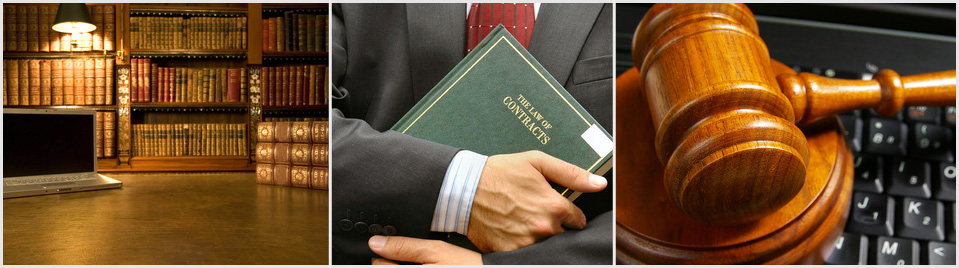

 Using Antivirus – Best Practice to Follow
Using Antivirus – Best Practice to Follow
- Compliance Software +
- Regulatory Compliance Software
- Tax Compliance Software
- Email Archiving
- Regulations and Licensing
- List of Best Compliance Software Applications
- Financial Compliance Software
- Software Compliance: Computing and Auditing
- Policy Management Software Is Your Need
- Quality Compliance Software for Business Challenges
- SIIA Software Metering
- Best Practices for Software Testing
- Return of CRM Software
- HR Software to Ensure Regulation Compliance
- Best Practices for SOA Governance Software
- Safeguarding Your Ongoing Business Success and Efficiency
- Software Development for Better Business Management
- Best Practices to Ensure Successful Software Implementation
- Best Practices for Secure Software Development
- IT Software Industry Best Practices
- Secure Software Development: Some Rules to Follow
- Using Security Software: Best Practices to Follow
- Risk Management Software +
- Benefits
- For Banks
- How-to-Choose Guide
- Saving Your Business from Unpredictable Hazards
- Why Risk Management Software for Organizations
- The Role of Risk Management Software in Global Recession
- Things to Consider When Purchasing a Risk Management Software
- Risk Management Software – 5 Things to Remember When Buying
- Benefits of Using Security Software
- Businesses And Security Software
- Security Software Landing Page
- Types of Security Software and Their Main Uses
- Using Antivirus – Best Practice to Follow
- Regulation Software +
- Medical Pedigree Software
- Data Entry
- Protecting Private and Sensitive Data with Software Regulations
- Protecting your Data through Regulation Software
- Accounting Software +
- For NPOs
- Key Features
- For Businesses
- Categories
- Right Accounting Software Applications
- Best Practices
- Automating Progress
- Taking Your Business Online
- Accounting made Simple: A Touch of Technology
- Best Practices: An important tool for Success
- Behavioral Targeting Tools
- Healthcare Software +
It is a well known fact that one should use an antivirus program to be able to guard his or her computer against viruses and other such attacks that may harm a computer. A great number of people already use antivirus tools for this purpose; however, many of them still suffer from data loss thanks to virus attacks.
So, why does this happen? Why does an antivirus program fail to perform its duty? The main reason for this is the fact that many people do not really know how to properly use such a program. There are several best practices in this regard that need to be followed so that all the benefits from an antivirus program are derived.
Some such best practices include:
Have it Active All the Time
 Many a times people end up deactivating their antivirus programs, albeit temporarily, and end up getting infected. One main reason for this is that several programs and applications request antivirus to be disabled before they begin.
Many a times people end up deactivating their antivirus programs, albeit temporarily, and end up getting infected. One main reason for this is that several programs and applications request antivirus to be disabled before they begin.
In order to get the application rolling, many users end up disabling the software opening their computer to risks. This is a move that should never be attempted as it may end up causing big damage. The best practice is to keep the software activated at all times, even if disabling it is suggested by other applications.
Scan Your Computer Regularly
Most software have an auto scan feature that can be set to scan the computer or specific drives/files automatically. This feature is of much help as using this you can easily automatically find and quarantine viruses in your computer.
However, if you do not like the auto scan feature, make sure you manually scan your computer for viruses. This is very important in order to identify and remove viruses because they may spread and cause irreversible damage.
Update the Software Time to Time
One of the biggest dangers a computer faces is the release of new and improved viruses. Many antivirus programs do not have the right tools to fight against new viruses; hence, they fail to keep the computer guarded. Nevertheless, the good news is that updates are regularly released for antivirus tools that are prepared to keep computers guarded against new and expected attacks.
This is why it is important that you update your software regularly. Most antivirus tools have an auto update option that allows the software to automatically connect to the internet and download the update patches when they release. It is recommended that you have this option enabled so that you do not have to worry about manually updating the software.
Do Not Neglect Warnings
It is important not to neglect the warnings your antivirus gives you. These applications are programmed to quarantine most files; however, at times they fail to remove certain viruses. In such cases they often give warnings about an infected file.
It is important to pay attention to such warnings and to stay away from infected files as opening an infected file may end up infecting the whole computer. In such a scenario one should look for tools or updates that can quarantine such files or delete them altogether.
Further reading: Corporate Governance | Audit | Performance Improvement
| Sitemap | Links | Copyright 2024 Best-Practice.com. All Rights Reserved. |
